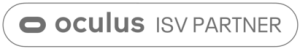Integrating VR into your business model is a very smart move and can help to propel your company ahead of your competition. Yet while you might know the outcome of VR and just how it can help you, you might not be aware of the process behind it. Here we have put together an example of how the Gatherings VR experience works.
Step 1 – Sign up to Gatherings
The sign-up process for Gatherings is simple and you can have your own account within minutes. If you are heading to an event then the app will already be available on the headset you receive upon arrival and is located in the Oculus library.
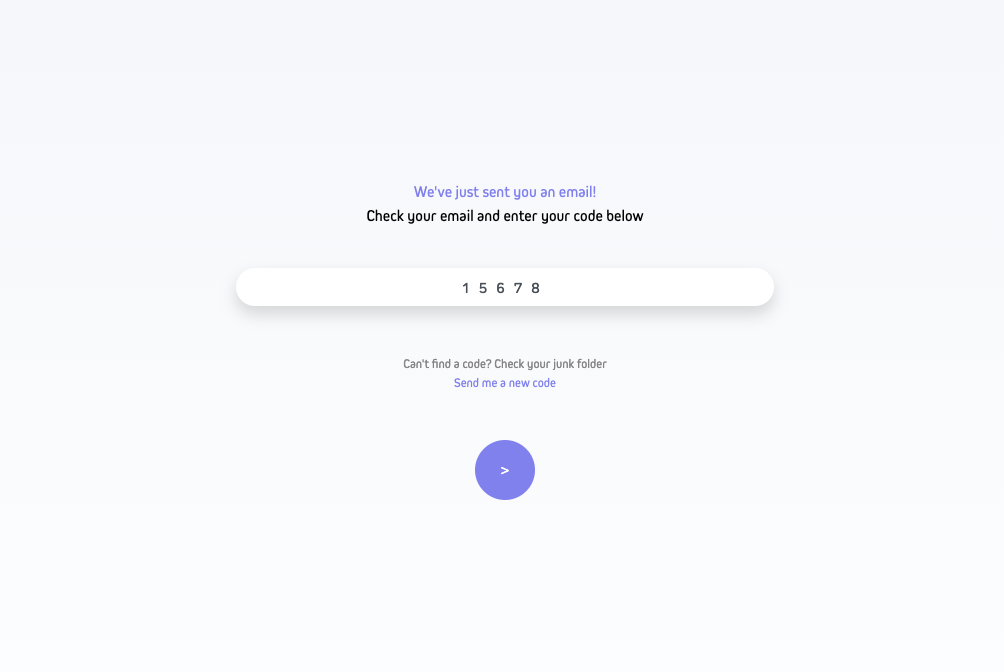
Step 2 – Create your avatar
At Gatherings, we pride ourselves in our avatars and how advanced they are – while still keeping the process effortless. All you need to do is to take a selfie and within minutes we will turn this into a photorealistic avatar. This will be added to your account and can be accessed by the user portal.
Step 3 – Explore the spaces
By using your photo-realistic avatar, you can explore the different Gatherings spaces available to you. Teleport from a conference room to a breakout space, discovering just how many fantastic areas are available right at your fingertips. You can speak to others as you would in real life, with clear, spatial audio, mimicking how a conversation would sound normally. You can also use and see others’ hand movements and gestures, something which also increases the realism of the experience.
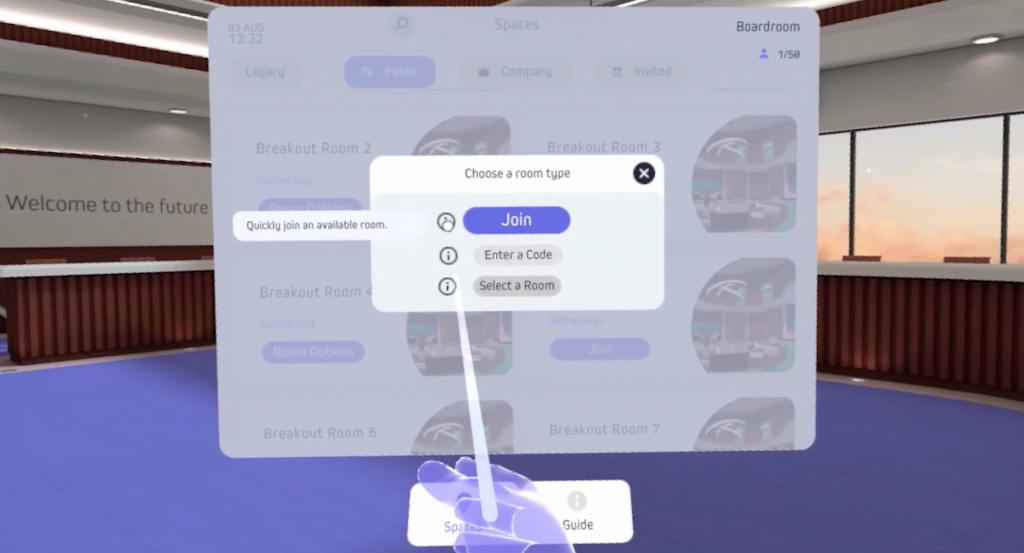
Step 4 – Utilise the company features
If you are using Gatherings for your company, there are many ways you can utilise it for your employees and clients. We will work with you to set up meeting rooms that will be branded with your company logo and colours. You can choose the view from the window and the style of the room you are in. If you wish to add in presentations or videos to enhance the experience this can be done too. You can add breakout rooms, presentation rooms and a lounge space to relax in between meetings. The process for adding attendees to this is simple; you notify others of the room and give them a specific room code to join you in.

Step 5 – Host an event
Gatherings is ideal for hosting events and conferences and there are many advanced features here that you can make the most of. Within these, you will be shown a schedule that enables you to move between rooms and try all the different things that are happening. You can watch live talks, speak with sponsors in their booths, view PDFs, watch video content and participate in live polls.
Gatherings experiences are tailored to you and designed to elevate your business journey. VR is the future and so we want the process to be simple yet powerful, immersive and unforgettable. Get in touch with us and find out how Gatherings can work with your company today.