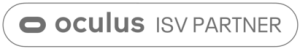Support & Tips
Your guide to
Select your platform



Here to help
Jump to the section you need below. If you still can’t find an answer to your question, please contact our support team using the 'Contact Support' button below or on: [email protected]
Tips & Tricks
Welcome to Gatherings
Getting started
Watch these videos to get into Gatherings quickly and easily
✕

How to login to Gatherings VR
Your go-to actions
Finding your feet
Learn the basic controls
✕
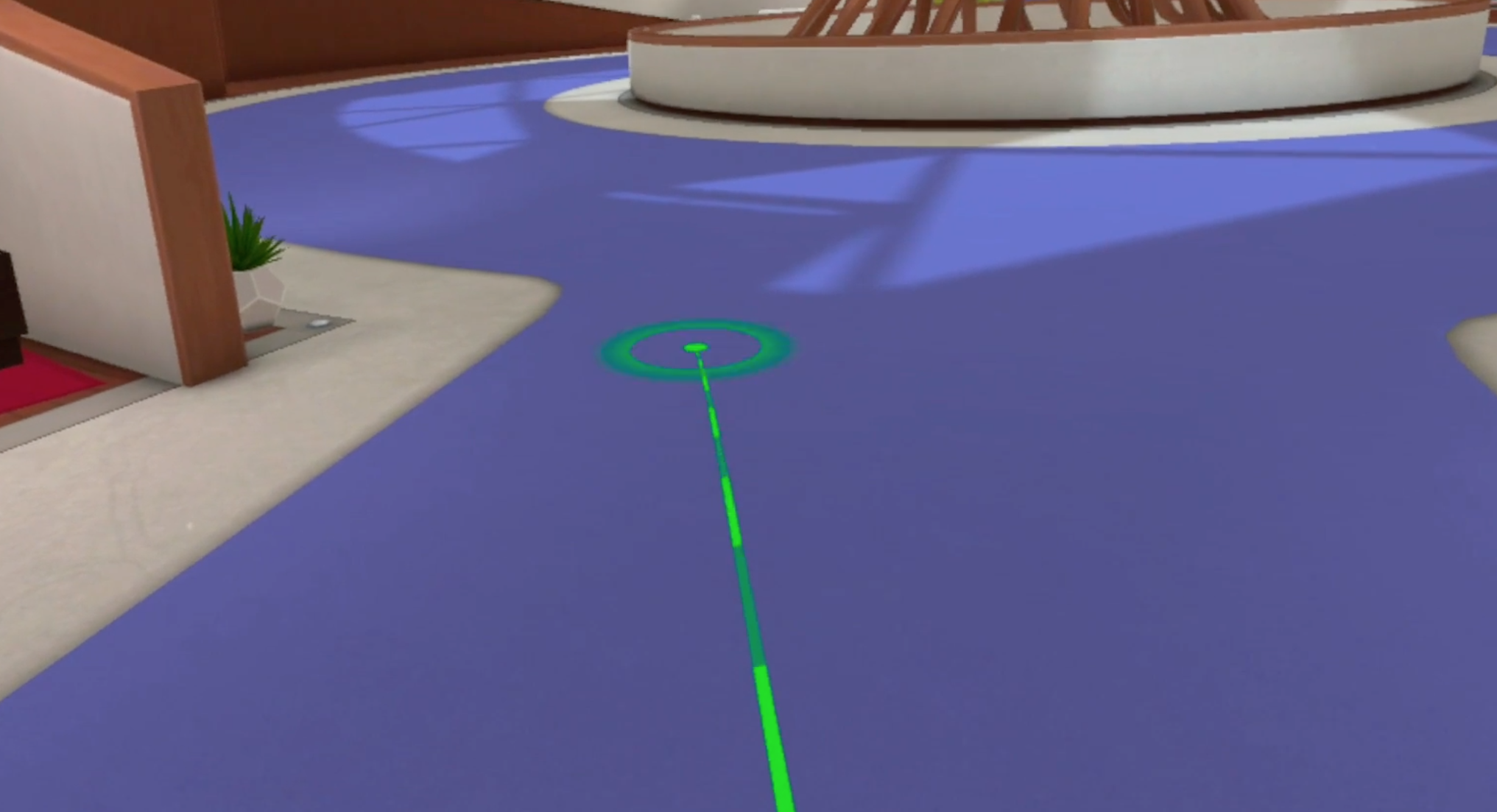
How to teleport around the spaces
✕

How to mute and unmute yourself
✕
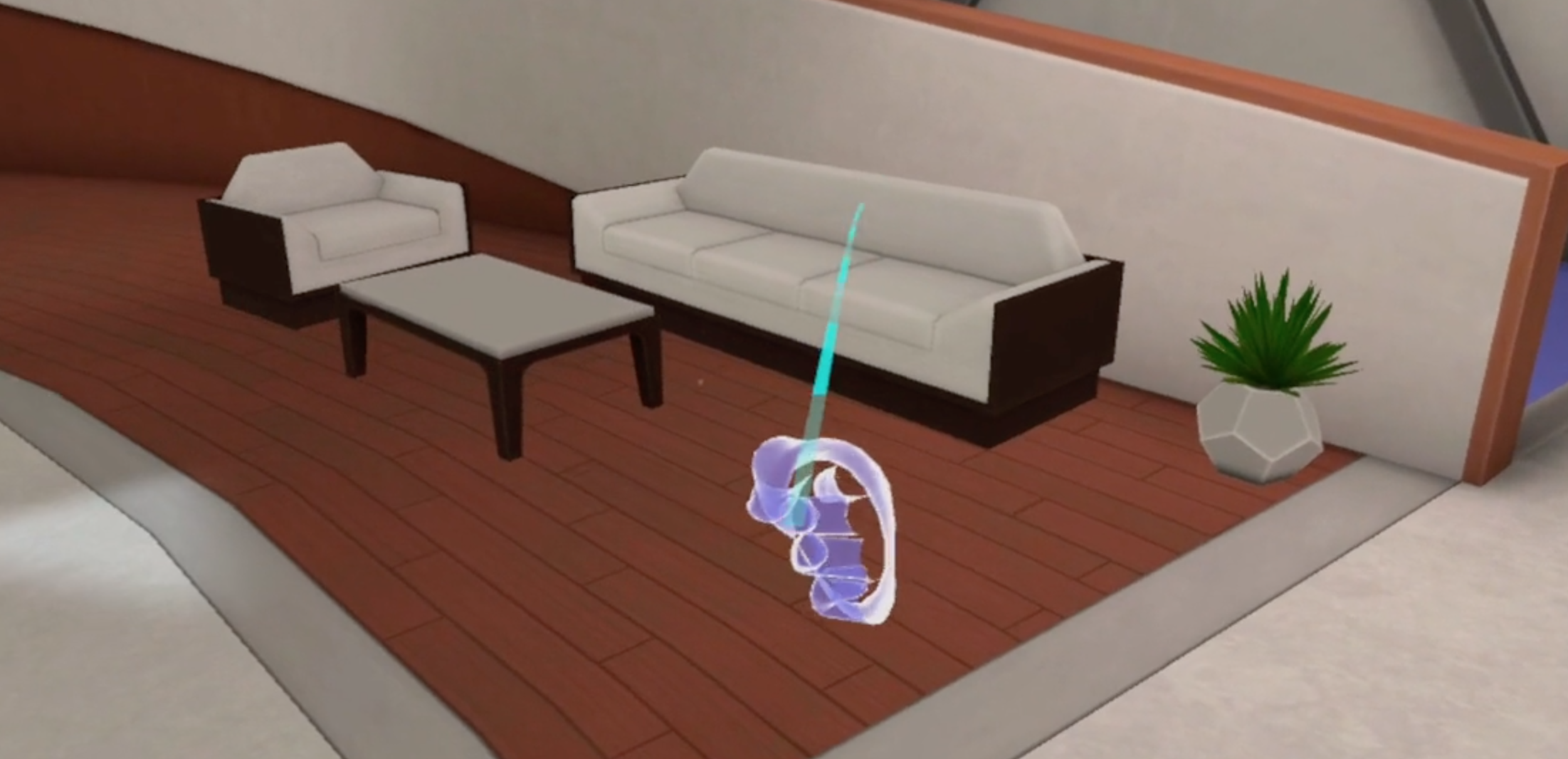
How to sit down on seats
Packed full of feature
Additional help
Build up your knowledge with these quick how-to videos
✕
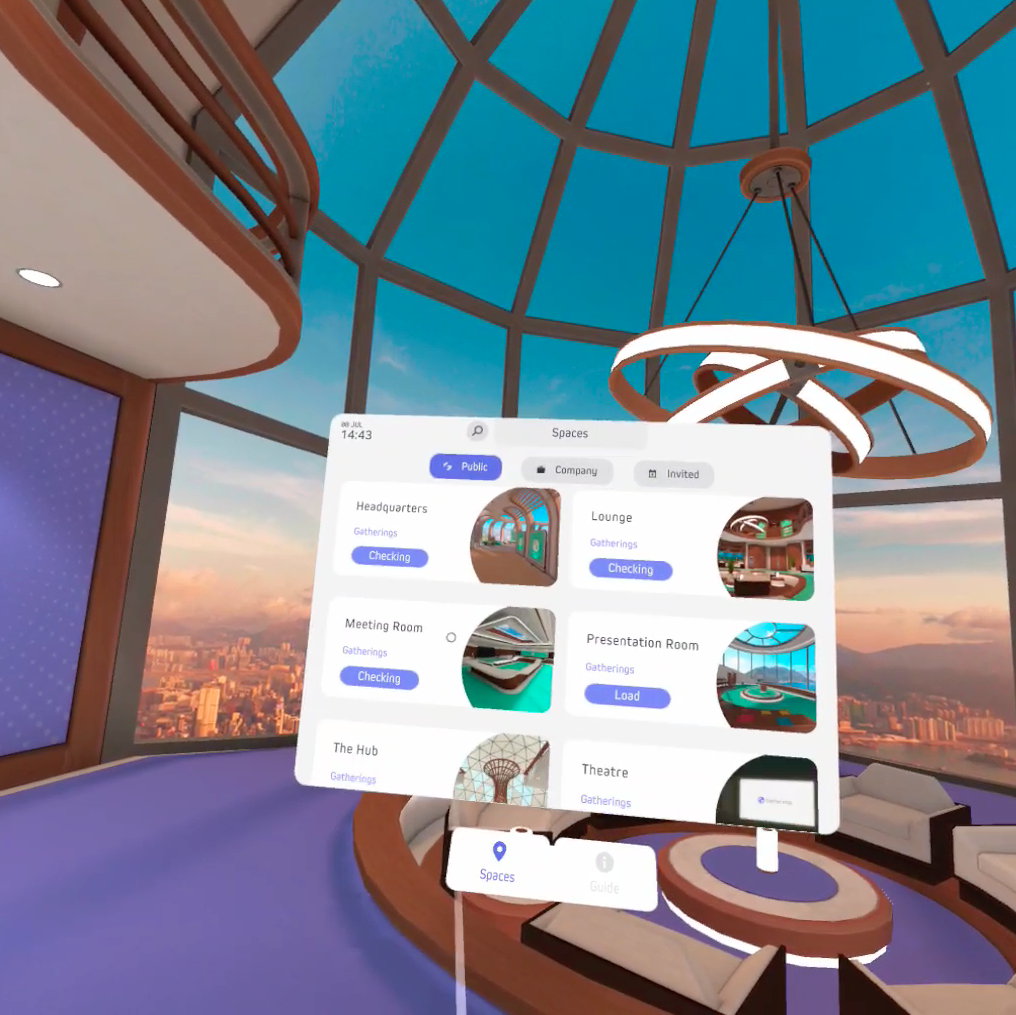
How to activate your personal menu
FAQ
Need some help with your headset or have a burning question you need answered?
Just click on one of the sections below to find the answer.
Your headset
What devices can run Gatherings?
Gatherings can be accessed on both Oculus Quest 1 and 2.
Connect your Oculus Quest 2 or Quest to Wi-Fi
Your Oculus Quest 2 or Quest requires a Wi-Fi connection to use and access most features and content.
To connect from your Oculus Quest 2 or Quest:
T1. Press the Oculus icon on your right Touch controller to pull up your universal menu.
2. Select Settings then select Wi-Fi.
3. Select the Wi-Fi network you want to connect to then enter the Wi-Fi password.
4. Select Connect.
To connect to Wi-Fi from your Oculus mobile app:
1. Turn on your headset and open the Oculus mobile app.
2. Tap Devices then tap the headset that you are currently using.
3. Tap Wi-Fi then tap the new Wi-Fi network you want to connect to and enter the password.
If you experience trouble connecting your headset to Wi-Fi, try these troubleshooting tips.
To connect from your Oculus Quest 2 or Quest:
T1. Press the Oculus icon on your right Touch controller to pull up your universal menu.
2. Select Settings then select Wi-Fi.
3. Select the Wi-Fi network you want to connect to then enter the Wi-Fi password.
4. Select Connect.
To connect to Wi-Fi from your Oculus mobile app:
1. Turn on your headset and open the Oculus mobile app.
2. Tap Devices then tap the headset that you are currently using.
3. Tap Wi-Fi then tap the new Wi-Fi network you want to connect to and enter the password.
If you experience trouble connecting your headset to Wi-Fi, try these troubleshooting tips.
Can I replay the Oculus Quest tutorial?
Yes you can. Just follow the instructions below:
<
<– Press the Oculus button (on right hand controller)
<– Open up the Library
< – Scroll to locate the tutorial apps, “First Steps” and “Fit & Focus”
<
<– Press the Oculus button (on right hand controller)
<– Open up the Library
< – Scroll to locate the tutorial apps, “First Steps” and “Fit & Focus”
How do I charge my headset?
The headset comes with a charging cable and connector. Ensure it is plugged in to the left side of the headset. There will be a red light on the right-hand side, next to the on/off button. When fully charged it will turn green.
My headset isn’t turning on
Ensure the headset is fully charged before trying again. If the issue persists, contact Oculus.
My sound isn’t working
To adjust the volume, use the buttons under the right-hand side of the headset.
My head positioning seems off
You can hold down the Oculus button (located on the right controller) to recenter the virtual world around your current position, or you can reset your Guardian area and floor level. Follow the instructions below to adjust Guardian: Press the Oculus button (on right hand controller)
– Open up the Settings
– Select Guardian
– Open up the Settings
– Select Guardian
My virtual and actual room don’t line up
You can hold down the Oculus button (located on the right-hand controller) to recenter the virtual world around your current position
Setting up
What speed of Wi-Fi is required to run Gatherings?
A minimum Internet speed (20MBs) should mean Gatherings can run even if other devices are on the network. Like with all devices, many factors can affect use, such as distance from the router, building layout e.t.c.
Do I need an Oculus account?
Yes. To download Gatherings, you need an Oculus account and headset.
How do I install Gatherings VR?
You can install Gatherings by searching for ‘GatheringsVR’, all one word, in the Oculus store. Start the download to then install it onto your headset.
How do I know I’m on the most up-to-date version of Gatherings?
If Gatherings has already been installed, then you can access it via the Oculus menu. Click on the downloaded application to launch.
How much space on my headset do I need to download Gatherings VR?
Gatherings VR file size is a little over 1.4 Megabytes. The Oculus Quest 2 features roughly 50GB of free space if there are no games nor other apps.
How do I exit and quit Gatherings VR?
On the right-hand controller press the lowest thumb button to access the Oculus universal menu. The option to quit is visible. This will close GatheringsVR but the Oculus will remain on until you press and hold the power button. Ensure it is off by checking the power button light.
Logging in
I have an Gatherings Key, where do I enter it?
After the initial loading animations in Gatherings VR, a row of circles will appear, and you will be provided with a virtual keyboard on screen that you can use to enter the Gatherings Key.
How do I get an Gatherings Key?
Contact [email protected] if you need an Gatherings Key.
I have been locked-out after a number of failed login attempts
Wait 10 minutes, then try again using the Gatherings Key provided.
Controls
How can I take a photo or record a video in VR?
Press the Oculus button on the right hand controller, where the Oculus menu will appear. You’ll then see two options, either to Record Video or Take a Photo.
How can I mute and unmute myself?
Press the ‘X’ button on the left controller to mute and unmute yourself. You’ll be able to see that you’re muted by the mute icon over your left hand. This will also pulse if you try and talk to remind you that you are muted.
How do I travel to other spaces?
When your personal menu is active, select the ‘Spaces’ tab. Select a space you’d like to travel to, then press download. Once downloaded, press ‘Load’ to then travel direct to this space.
We’d recommend to keep users under 30 in each of the spaces for the most optimum experience.
We’d recommend to keep users under 30 in each of the spaces for the most optimum experience.
How do I activate the personal menu?
On your left thumb, press the ‘menu’ button found – the furthest bottom-left out of them all – to then activate the personal menu.
I can’t reach things in the virtual space because they’re too far away or in a wall
You can hold down the Oculus button (located on the right-hand controller) to recenter the virtual world around your current position. Try standing in different locations within your Guardian space when recentering, to get the ideal position.



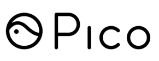
Here to help
Jump to the section you need below. If you still can’t find an answer to your question, please Contact Support – we’ll aim to reply within 2 hours (9am – 5pm GMT).
Tips & Tricks
Welcome to Gatherings
Getting started
Watch these videos to get into Gatherings quickly and easily
✕

How to login to Gatherings VR
Your go-to actions
Finding your feet
Learn the basic controls
✕
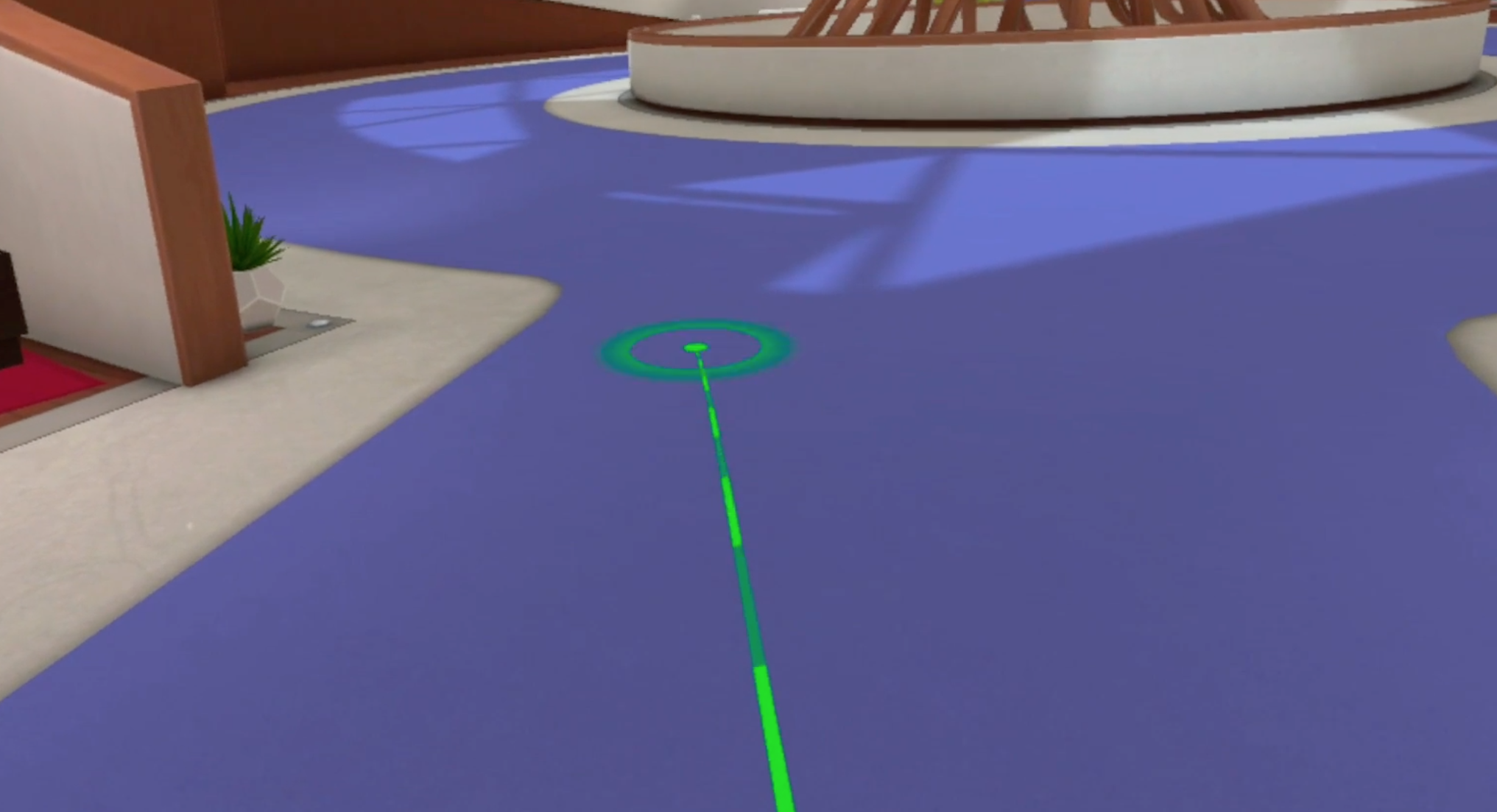
How to teleport around the spaces
✕

How to mute and unmute yourself
✕
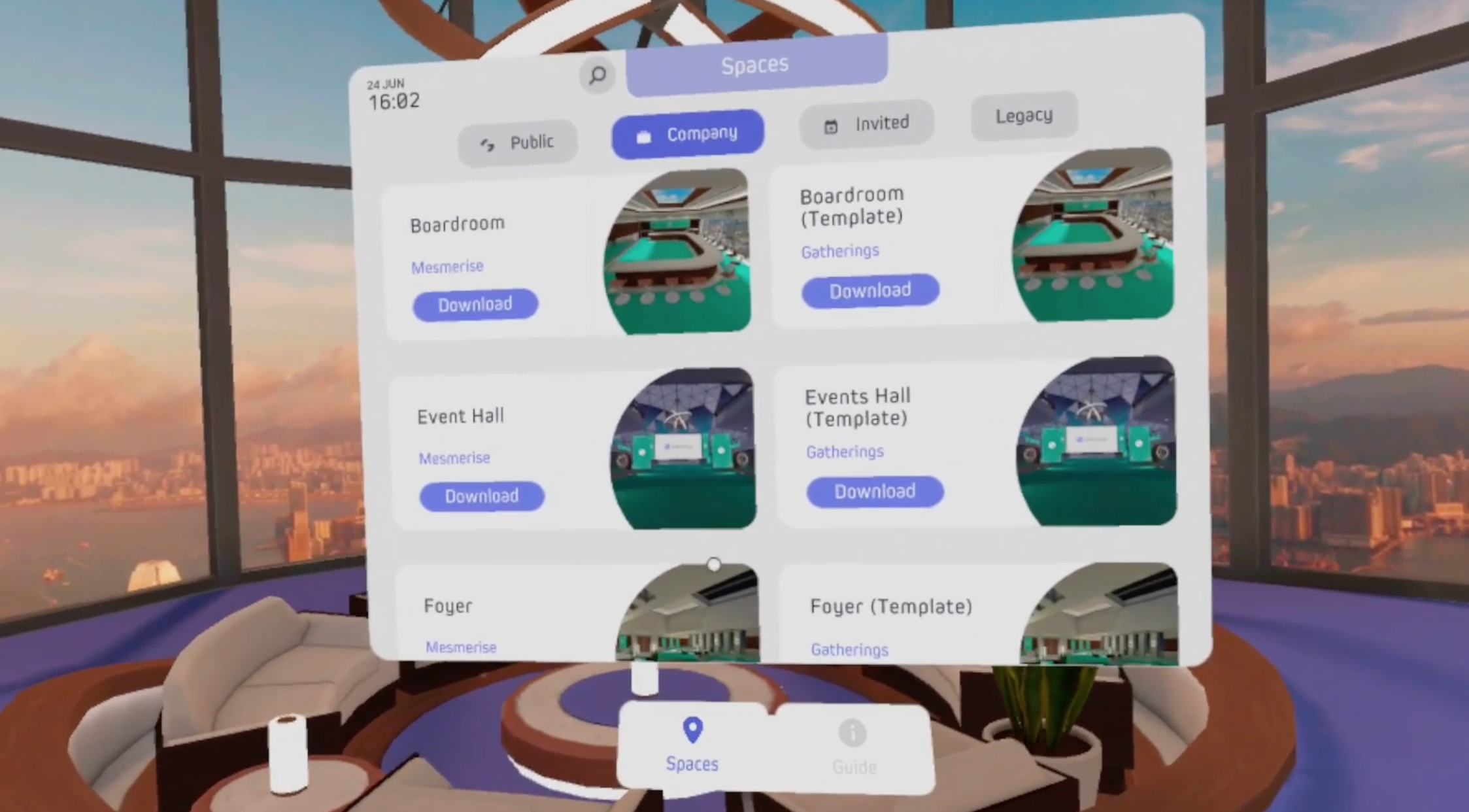
How to activate your personal menu
✕
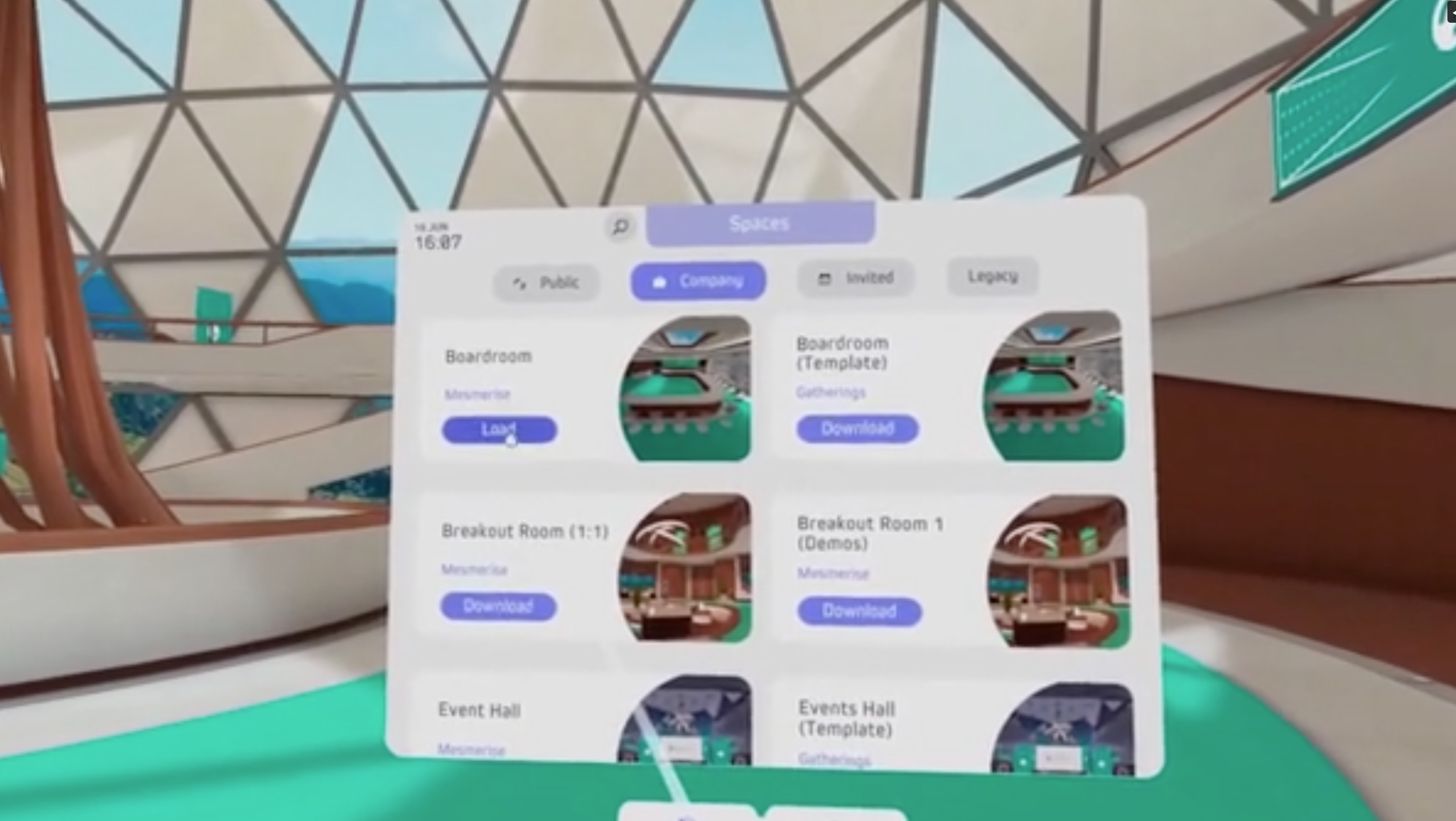
How to travel between spaces
Packed full of features
Additional help pico
Build up your knowledge with these quick how-to videos
✕

How to activate your quick menu
✕
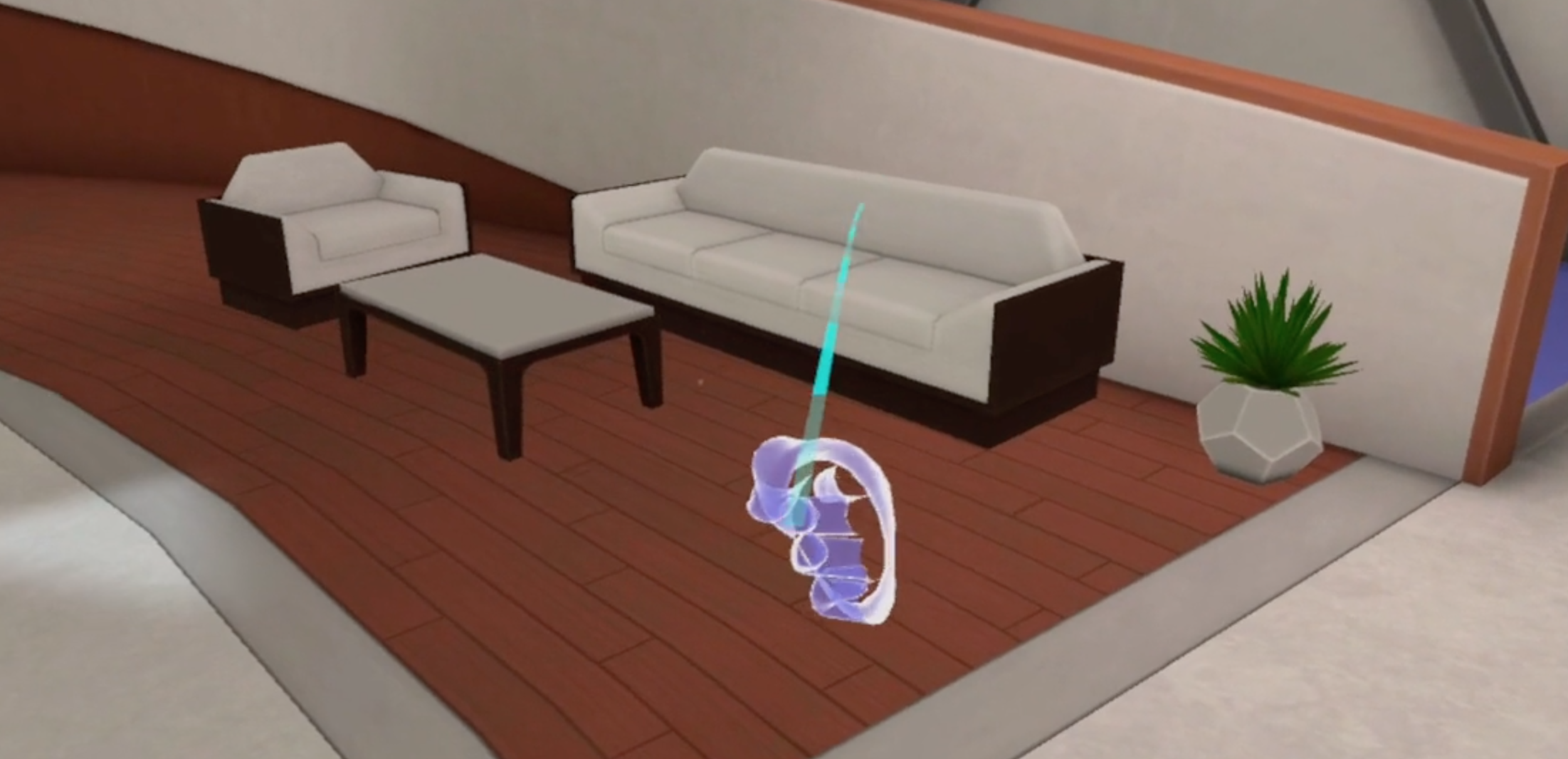
How to sit down on seats
FAQ
Need some help with your headset or have a burning question you need answered?
Just click on one of the sections below to find the answer.
Your headset
What devices can run Gatherings?
Gatherings can be accessed on both Oculus Quest 1 and 2.
Connect your Oculus Quest 2 or Quest to Wi-Fi
Your Oculus Quest 2 or Quest requires a Wi-Fi connection to use and access most features and content.
To connect from your Oculus Quest 2 or Quest:
T1. Press the Oculus icon on your right Touch controller to pull up your universal menu.
2. Select Settings then select Wi-Fi.
3. Select the Wi-Fi network you want to connect to then enter the Wi-Fi password.
4. Select Connect.
To connect to Wi-Fi from your Oculus mobile app:
1. Turn on your headset and open the Oculus mobile app.
2. Tap Devices then tap the headset that you are currently using.
3. Tap Wi-Fi then tap the new Wi-Fi network you want to connect to and enter the password.
If you experience trouble connecting your headset to Wi-Fi, try these troubleshooting tips.
To connect from your Oculus Quest 2 or Quest:
T1. Press the Oculus icon on your right Touch controller to pull up your universal menu.
2. Select Settings then select Wi-Fi.
3. Select the Wi-Fi network you want to connect to then enter the Wi-Fi password.
4. Select Connect.
To connect to Wi-Fi from your Oculus mobile app:
1. Turn on your headset and open the Oculus mobile app.
2. Tap Devices then tap the headset that you are currently using.
3. Tap Wi-Fi then tap the new Wi-Fi network you want to connect to and enter the password.
If you experience trouble connecting your headset to Wi-Fi, try these troubleshooting tips.
Can I replay the Oculus Quest tutorial?
Yes you can. Just follow the instructions below:
<
<– Press the Oculus button (on right hand controller)
<– Open up the Library
< – Scroll to locate the tutorial apps, “First Steps” and “Fit & Focus”
<
<– Press the Oculus button (on right hand controller)
<– Open up the Library
< – Scroll to locate the tutorial apps, “First Steps” and “Fit & Focus”
How do I charge my headset?
The headset comes with a charging cable and connector. Ensure it is plugged in to the left side of the headset. There will be a red light on the right-hand side, next to the on/off button. When fully charged it will turn green.
My headset isn’t turning on
Ensure the headset is fully charged before trying again. If the issue persists, contact Oculus.
My sound isn’t working
To adjust the volume, use the buttons under the right-hand side of the headset.
My head positioning seems off
You can hold down the Oculus button (located on the right controller) to recenter the virtual world around your current position, or you can reset your Guardian area and floor level. Follow the instructions below to adjust Guardian: Press the Oculus button (on right hand controller)
– Open up the Settings
– Select Guardian
– Open up the Settings
– Select Guardian
My virtual and actual room don’t line up
You can hold down the Oculus button (located on the right-hand controller) to recenter the virtual world around your current position
Setting up
What speed of Wi-Fi is required to run Gatherings?
A minimum Internet speed (20MBs) should mean Gatherings can run even if other devices are on the network. Like with all devices, many factors can affect use, such as distance from the router, building layout e.t.c.
Do I need an Oculus account?
Yes. To download Gatherings, you need an Oculus account and headset.
How do I install Gatherings VR?
You can install Gatherings by searching for ‘GatheringsVR’, all one word, in the Oculus store. Start the download to then install it onto your headset.
How do I know I’m on the most up-to-date version of Gatherings?
If Gatherings has already been installed, then you can access it via the Oculus menu. Click on the downloaded application to launch.
How much space on my headset do I need to download Gatherings VR?
Gatherings VR file size is a little over 1.4 Megabytes. The Oculus Quest 2 features roughly 50GB of free space if there are no games nor other apps.
How do I exit and quit Gatherings VR?
On the right-hand controller press the lowest thumb button to access the Oculus universal menu. The option to quit is visible. This will close GatheringsVR but the Oculus will remain on until you press and hold the power button. Ensure it is off by checking the power button light.
Logging in
I have an access code, where do I enter it?
After the initial loading animations in Gatherings VR, a row of circles will appear, and you will be provided with a virtual keyboard on screen that you can use to enter the code.
How do I get an access code?
Contact [email protected] if you need an access code.
I have been locked-out after a number of failed login attempts
Wait 10 minutes, then try again using the access code provided.
Controls
How can I take a photo or record a video in VR?
Press the Oculus button on the right hand controller, where the Oculus menu will appear. You’ll then see two options, either to Record Video or Take a Photo.
How can I mute and unmute myself?
Press the ‘X’ button on the left controller to mute and unmute yourself. You’ll be able to see that you’re muted by the mute icon over your left hand. This will also pulse if you try and talk to remind you that you are muted.
How do I travel to other spaces?
When your personal menu is active, select the ‘Spaces’ tab. Select a space you’d like to travel to, then press download. Once downloaded, press ‘Load’ to then travel direct to this space.
We’d recommend to keep users under 30 in each of the spaces for the most optimum experience.
We’d recommend to keep users under 30 in each of the spaces for the most optimum experience.
How do I activate the personal menu?
On your left thumb, press the ‘menu’ button found – the furthest bottom-left out of them all – to then activate the personal menu.
I can’t reach things in the virtual space because they’re too far away or in a wall
You can hold down the Oculus button (located on the right-hand controller) to recenter the virtual world around your current position. Try standing in different locations within your Guardian space when recentering, to get the ideal position.